Setting up mailing list/newsletters
Customers who subscribe via your store's newsletter forms will have their email added to the Customers section on your store admin under the Customer accepts email marketing tab.
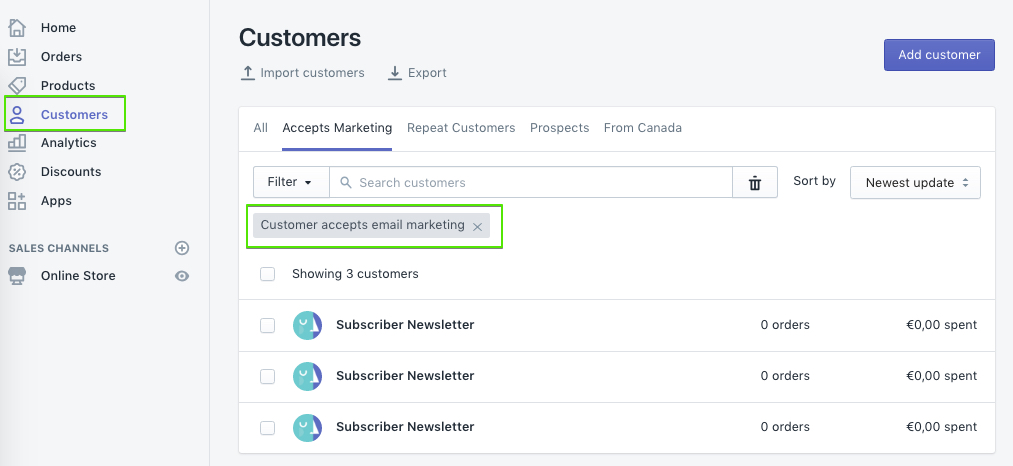
Connect with Mailchimp
To connect your customer email marketing list with Mailchimp you will need to use a third-party integration. Some popular integrations are:
- ShopSync (free)
- Zapier
- Automate.io
For more information on how to sync your customer lists with Shopify, visit Mailchimp's documentation on Mailchimp for Shopify Solutions.
Mailchimp for Shopify app discontinued
As of March 21st 2019, Mailchimp phased out direct integration with Shopify, discontinuing the Mailchimp for Shopify app from the Shopify Marketplace.
For more information, view Mailchimp's official statement.
Configure newsletter sign-up text
Blockshop
Blockshop has three optional areas for newsletter sign-ups — in a Storefront Section, in the Footer and in the Popup.
For the section on the storefront, the text can be configured in the Newsletter section.
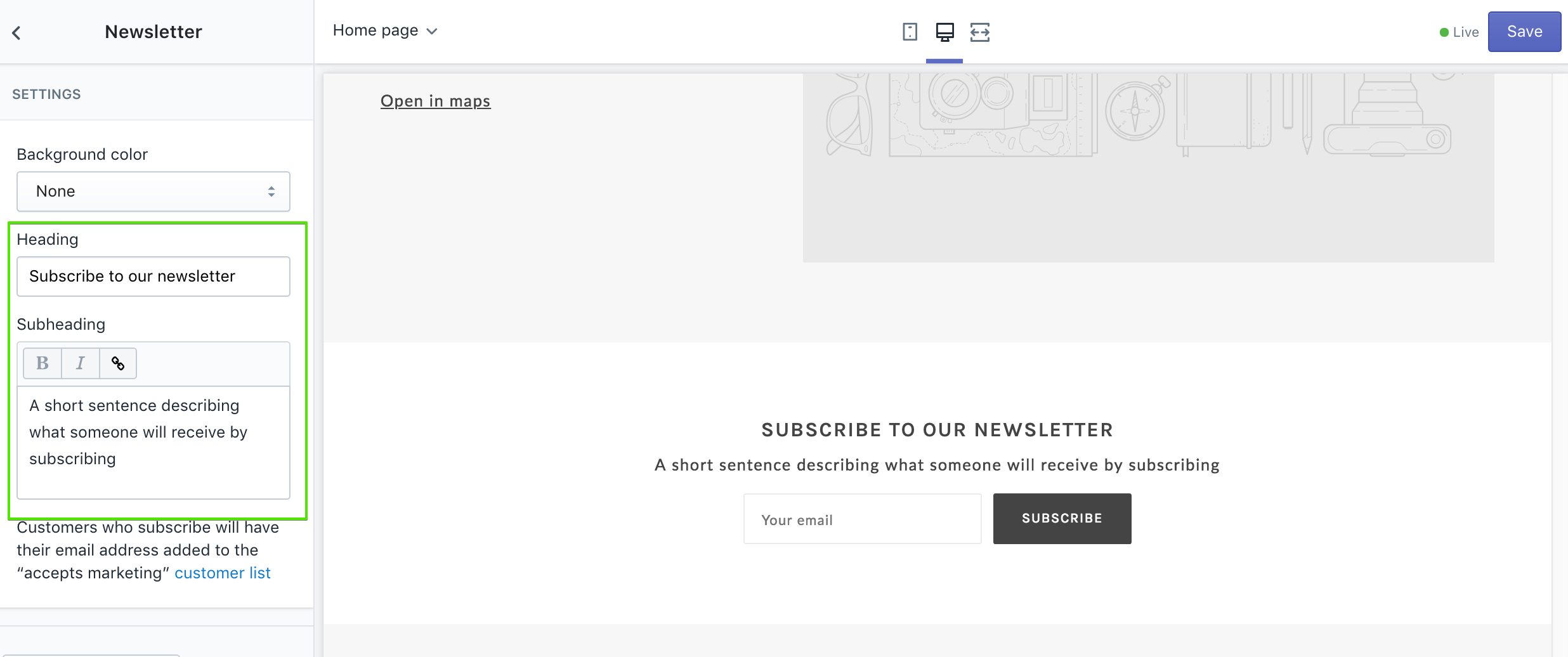
The popup sign-up text can be found under the Theme settings tab under Popup:
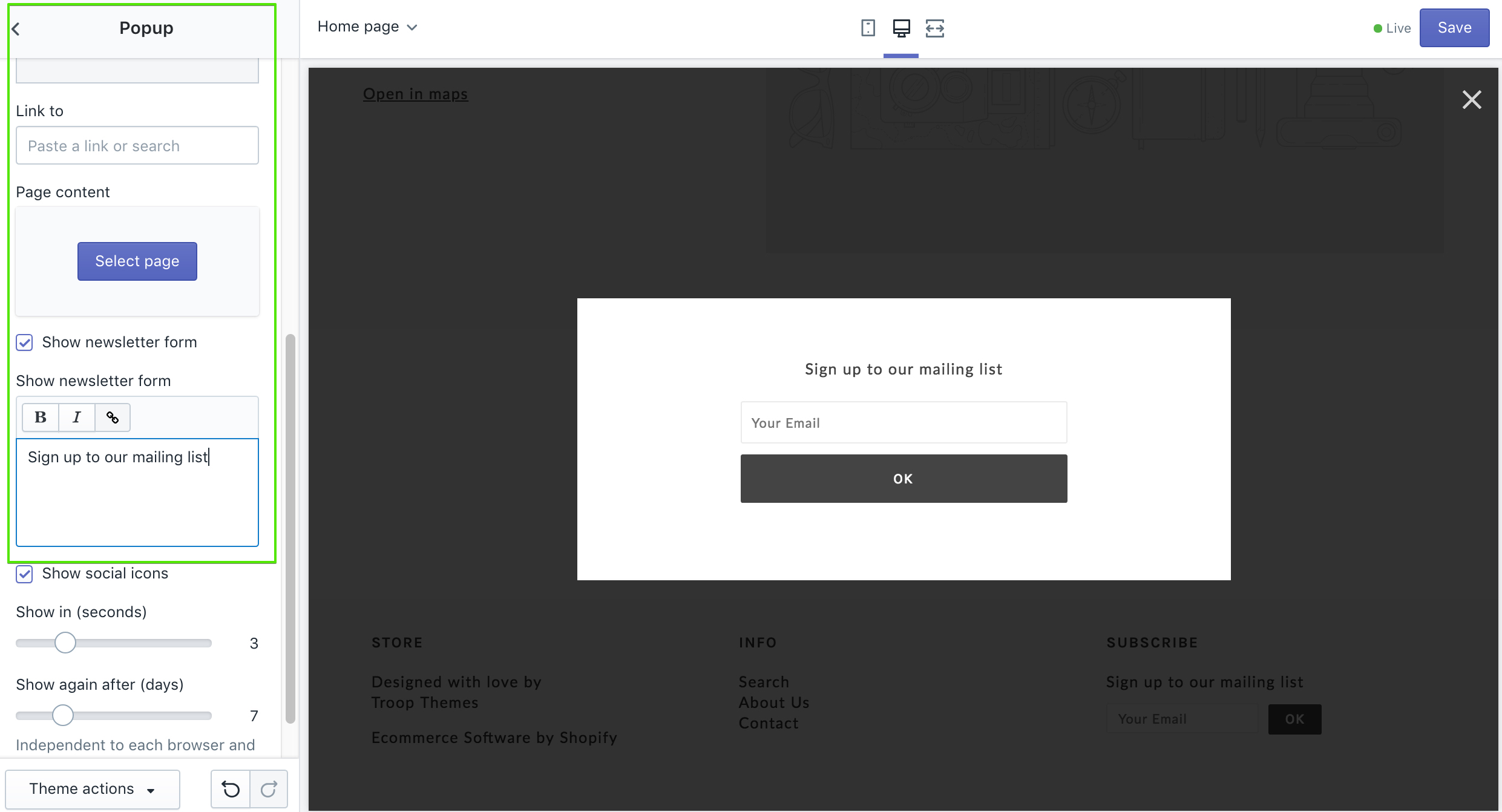
Blockshop also has a Mailing list in the Footer. This is template text so must be configured in the Languages settings:
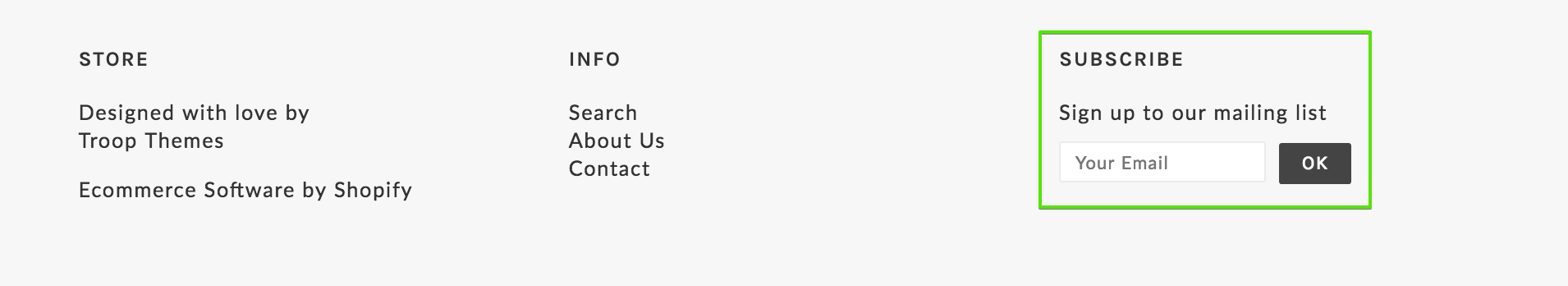
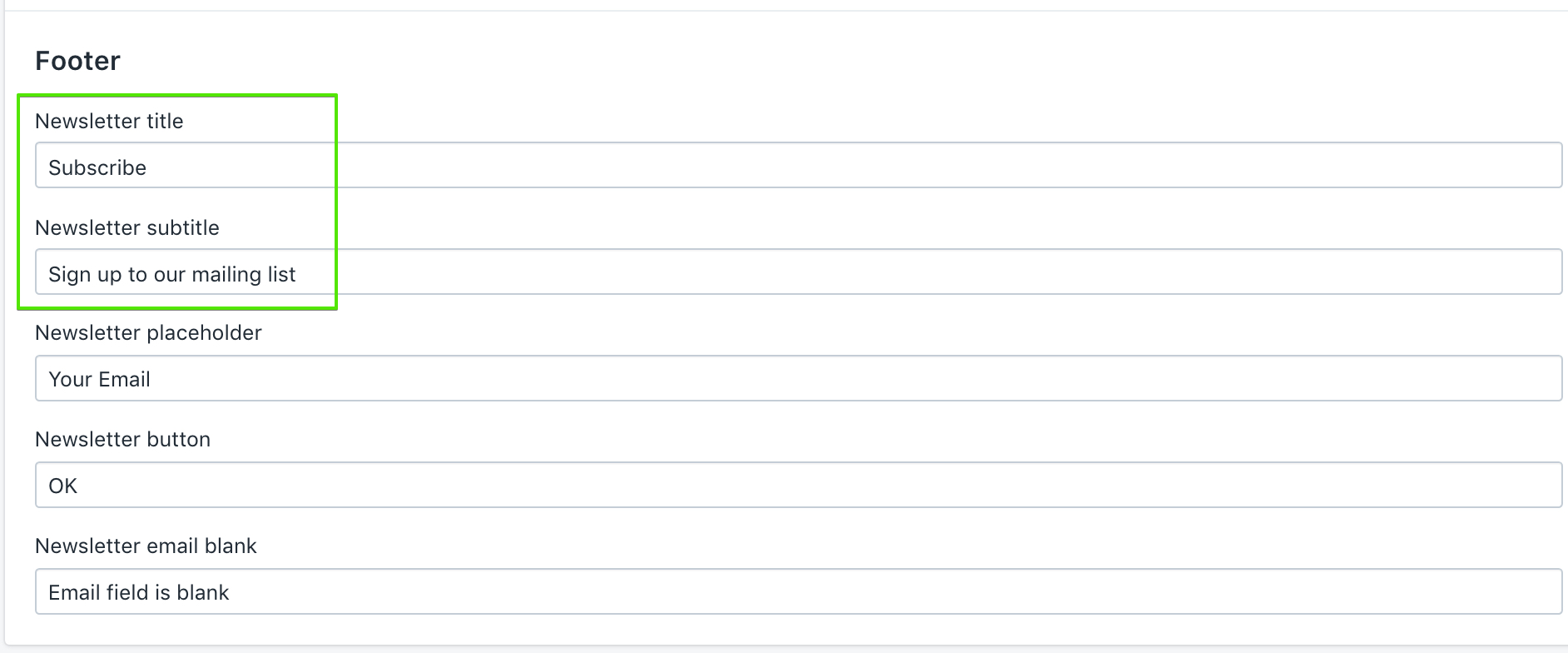
Read more about changing default theme text.
Maker
Maker has two optional areas for newsletter sign-ups — in a Storefront section and in the Popup.
For the section on the storefront, the text can be configured in the Newsletter section.
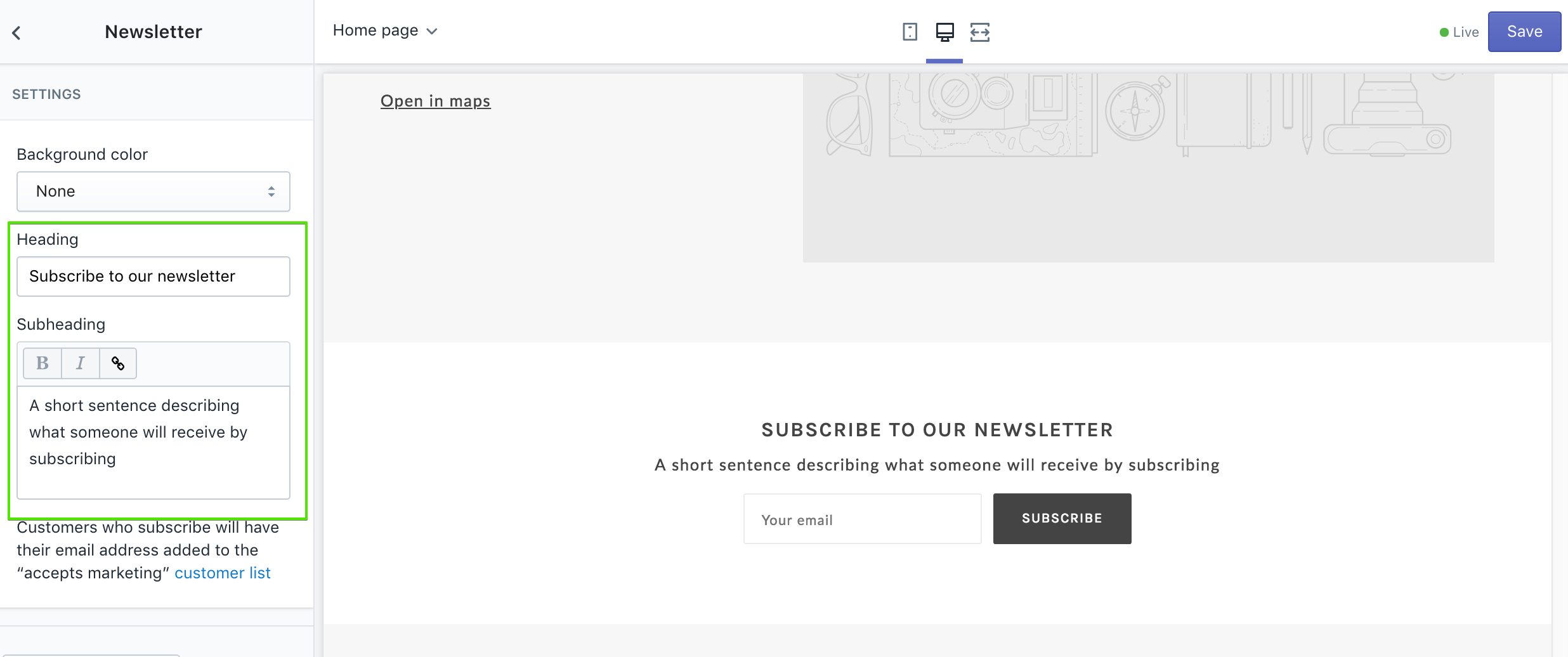
The popup sign-up text can be found under the Theme settings tab under Popup:
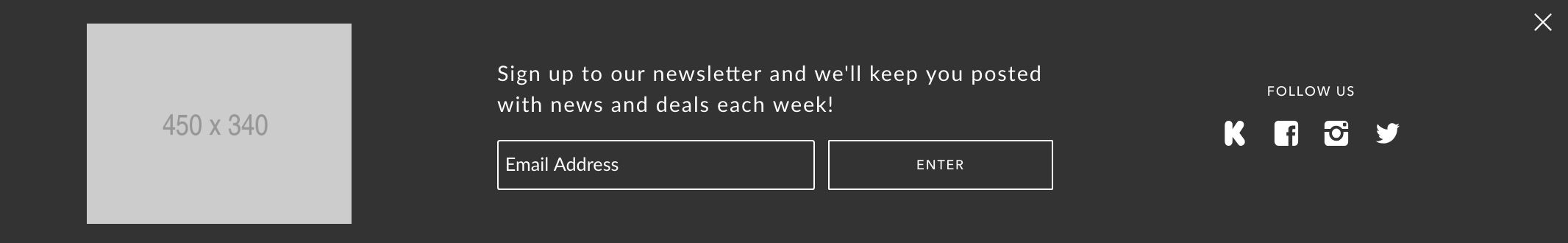
Emerge
Emerge has two optional areas for newsletter sign-ups — in a Storefront section and in the Popup.
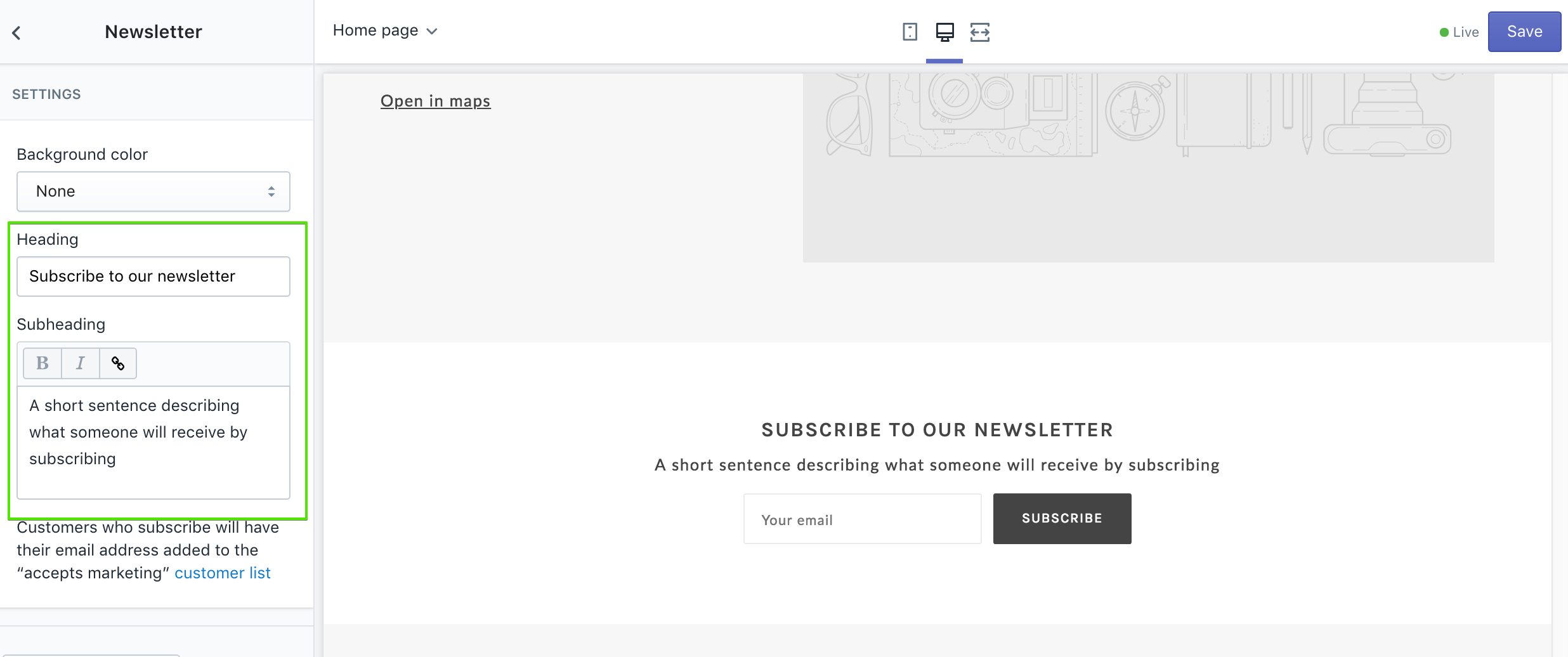
The popup sign-up text can be found under the Theme settings tab under Popup:
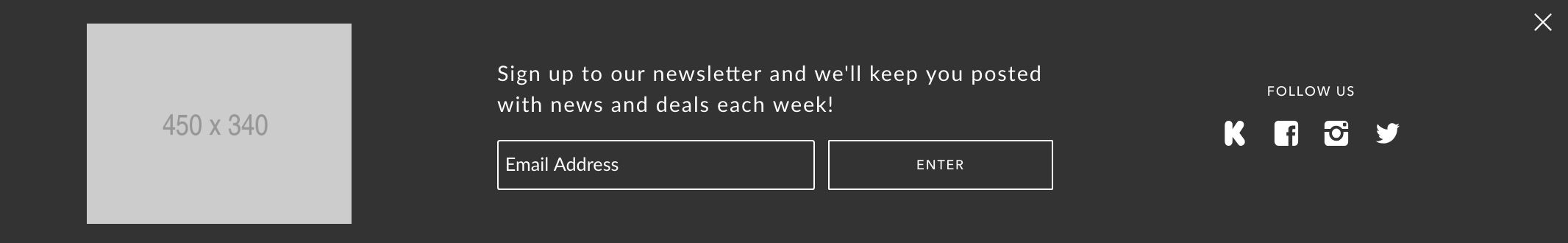
Read more about configuring marketing features.