Remove "Powered by Shopify" in Footer
Our themes support the ability to remove the "Powered by Shopify" message if you don't want it to appear in your store.
- From your Shopify admin, go to Online Store > Themes.
- Find the theme that you want to edit, and then click ... > Edit default theme content.
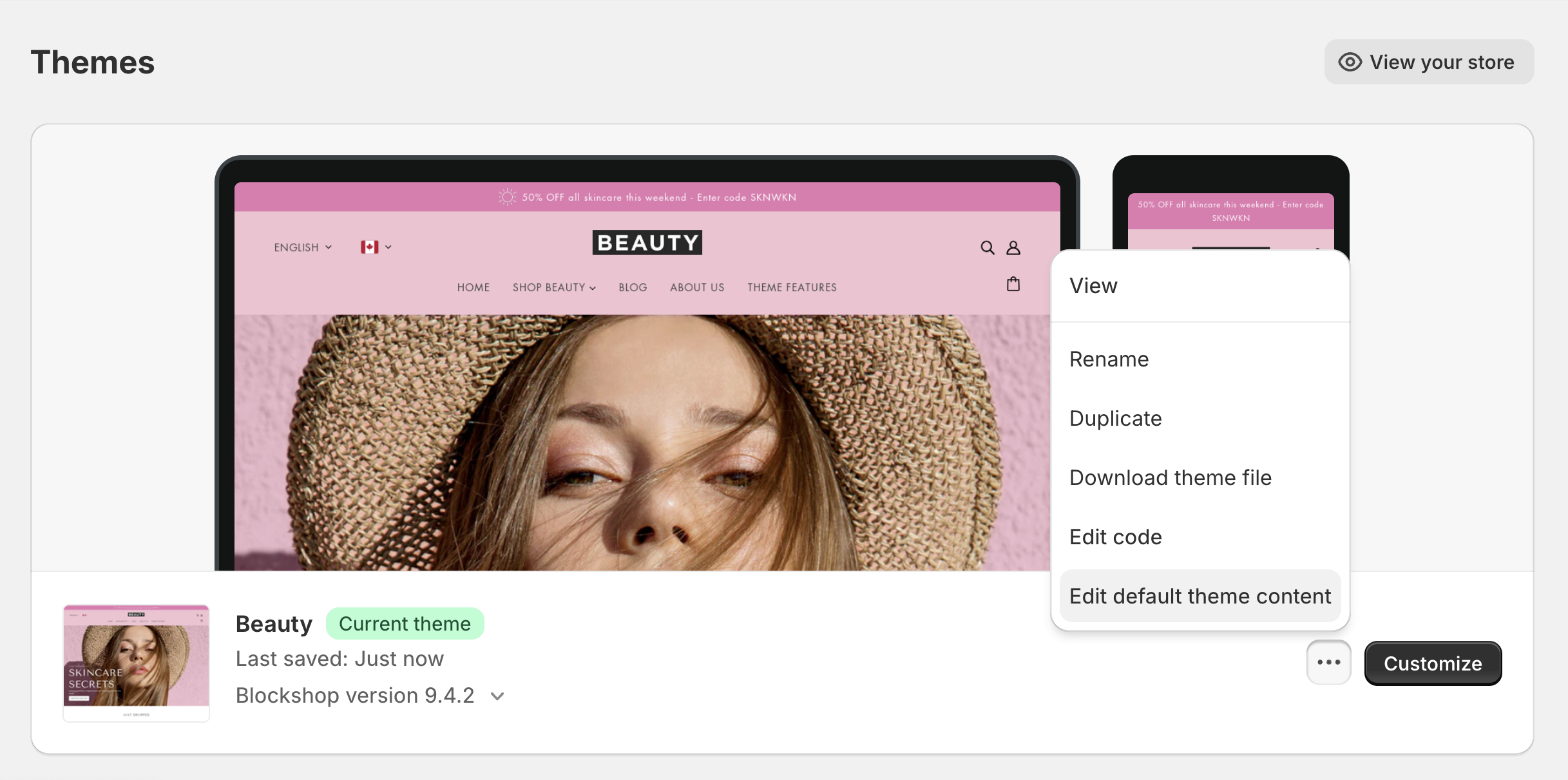
- In the Filter items search box, enter
powered. This will bring up both the Powered by Shopify and Powered by Shopify HTML boxes. - In the Powered by Shopify box, enter a single space. If your store is password-protected, then you can repeat this step for the Powered by Shopify HTML box, which appears on your store's Opening soon page.
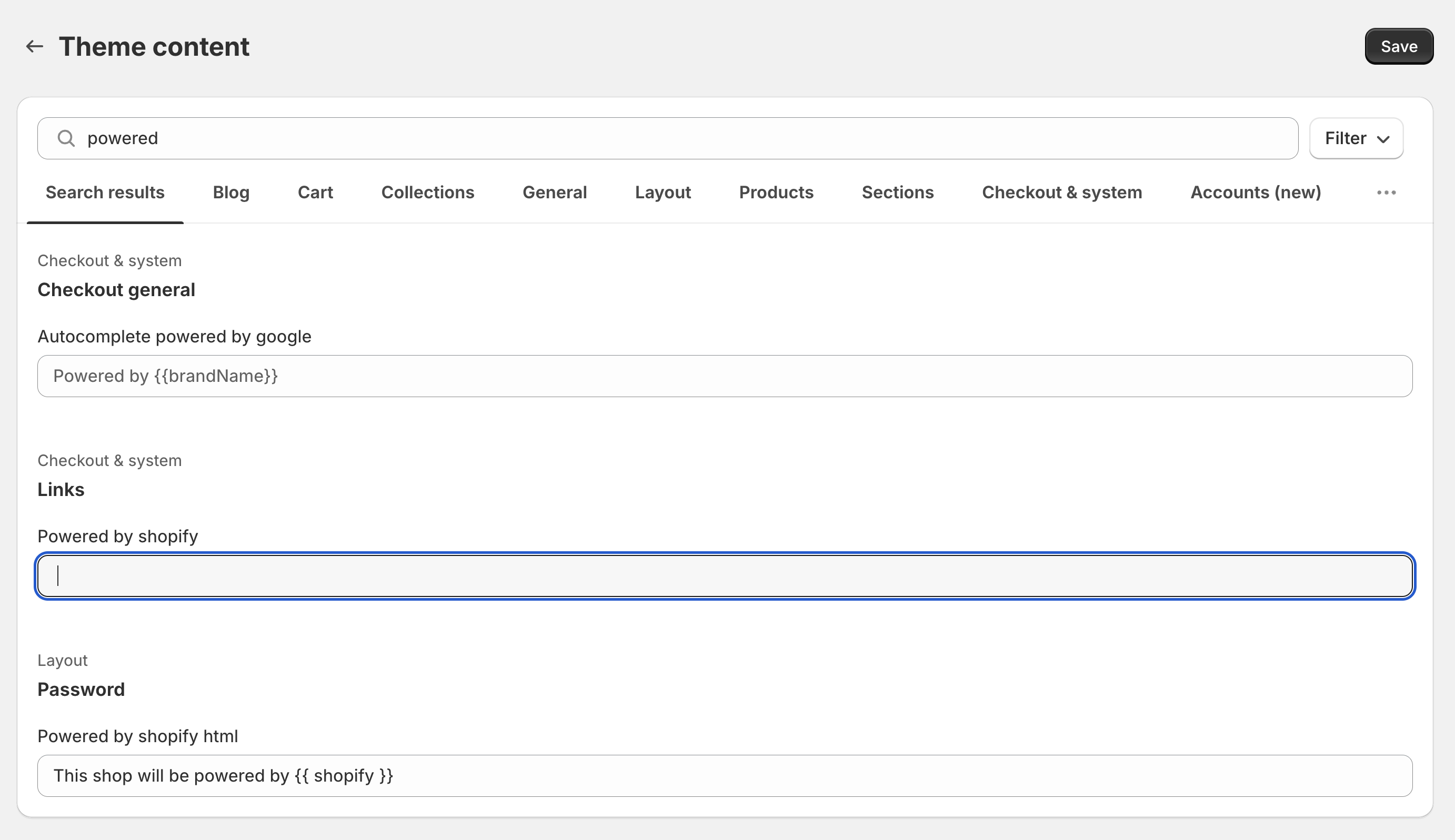
- Click Save.