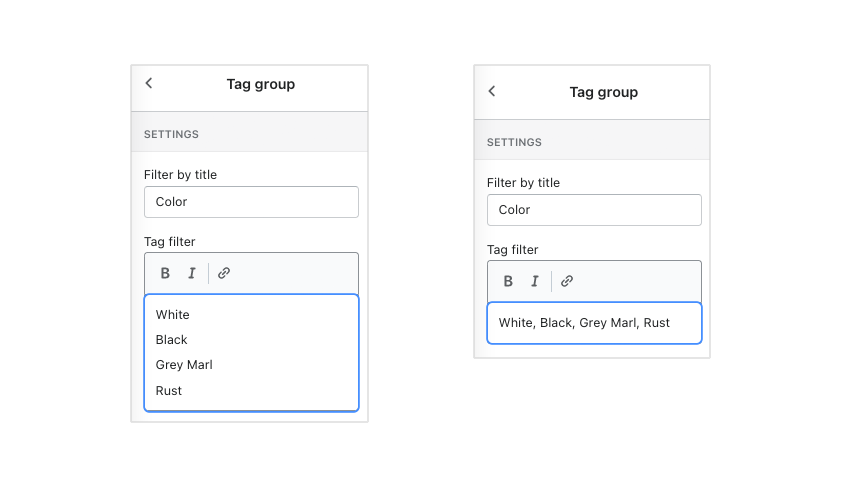Enabling product filtering
Product filters
Online Store 2.0 and compatible themes
Collection filtering is included with all Online Store 2.0 themes. For a extensive guide on setting up product filtering on OS 2.0 themes, view Shopify's article on how to enable product filtering.
To check whether your theme is compatible with OS 2.0 refer to our theme release notes or visit our guide on how to update your theme.
Product filters using tags (deprecated)
Compatibility
In new versions, product filtering has been replaced with Shopify's native functionality.
Previously, product filtering was configured using product tags in the following versions:
- Beyond - versions 1.0.0 to 1.0.3
- Blockshop - versions 7.0.0 to 7.0.3
- Maker - versions 6.0.0 to 6.0.3
- Emerge - versions 4.0.0 to 4.0.3
Tags assigned to products will automatically display in the Refine filter of the Collection navigation.
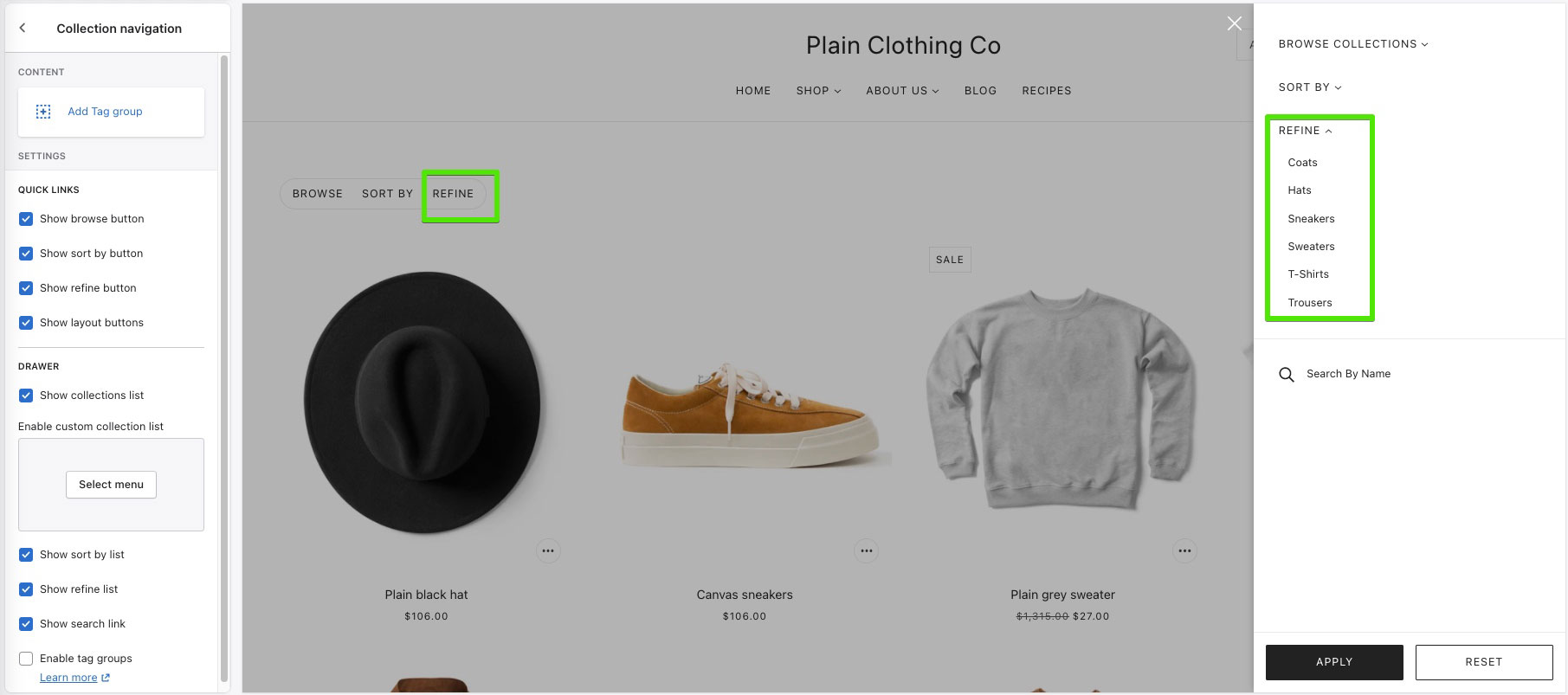
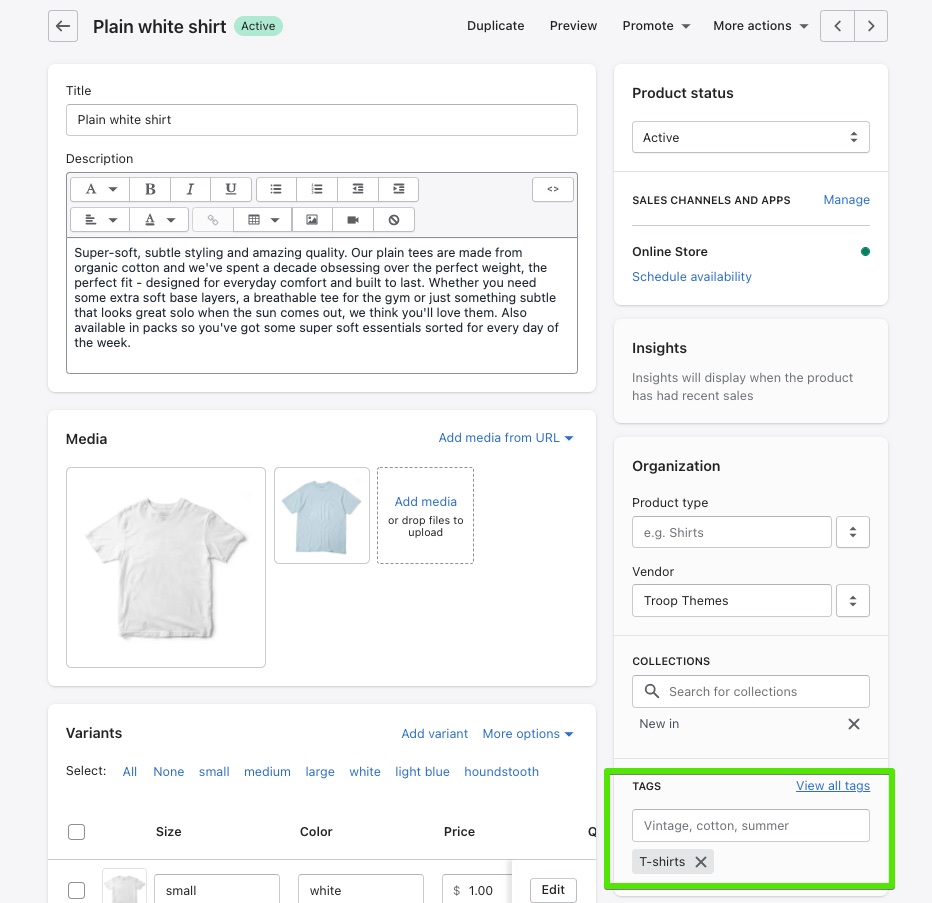
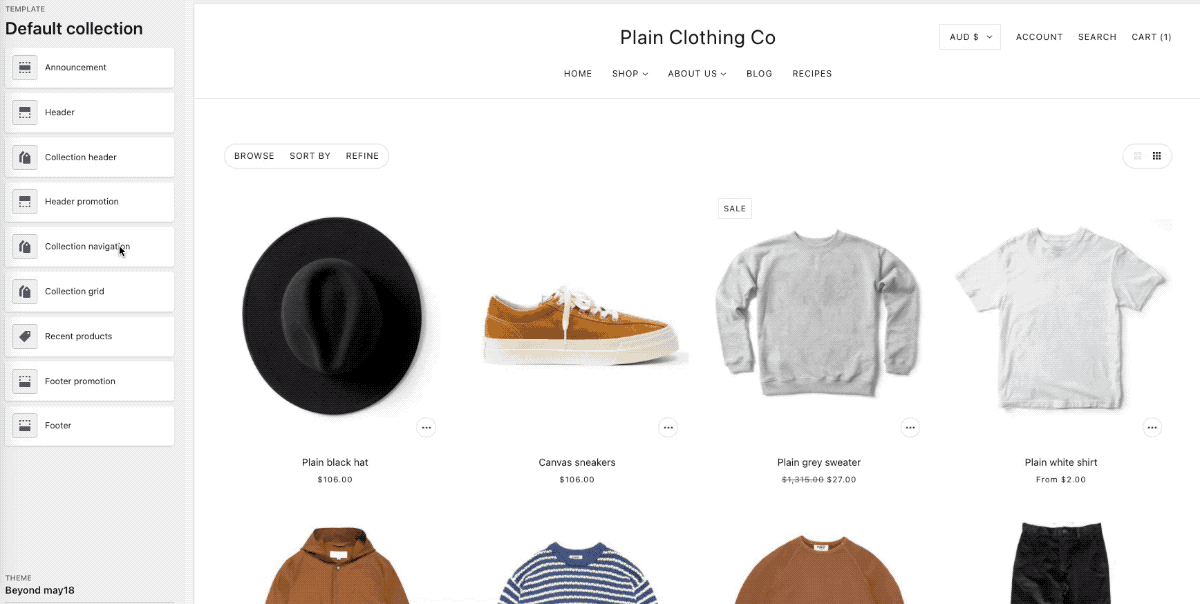
Tag groups
Tag groups extend on basic filtering and allow you to nest multiple tags into groups such as Type, Size, Color, Material.
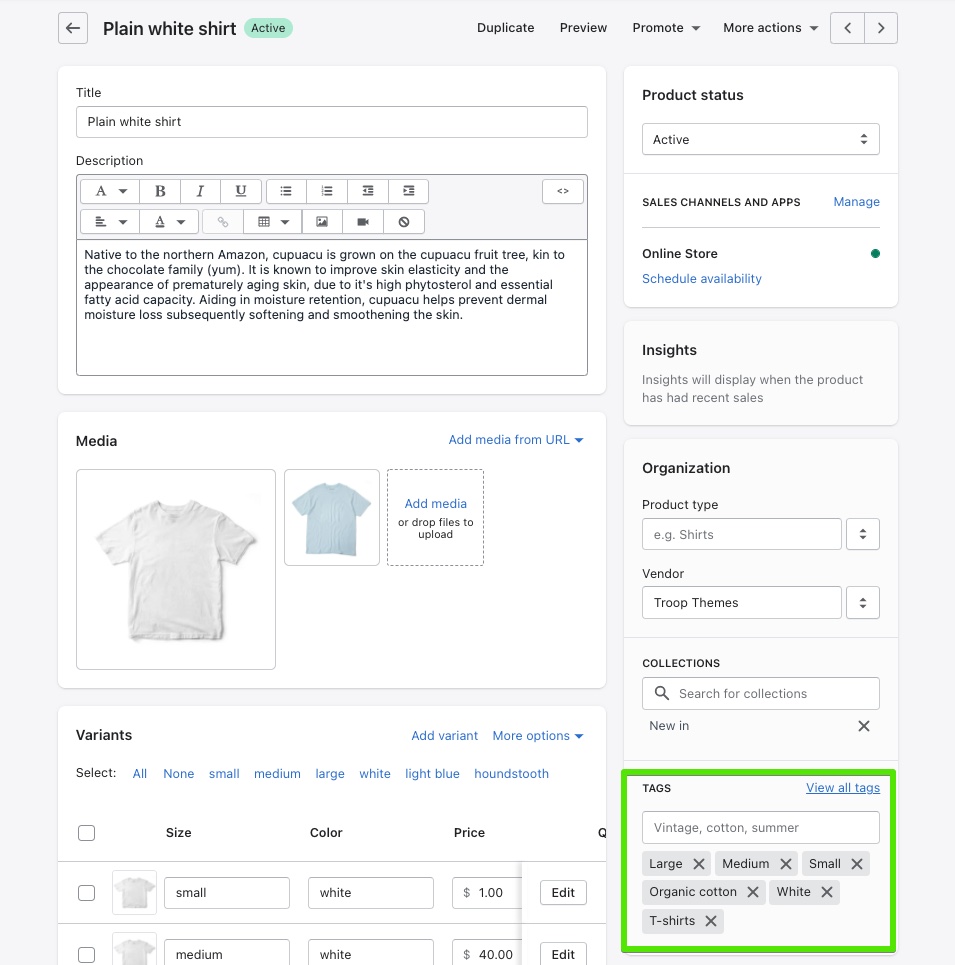
To set up tag groups, navigate to the Collection page settings, open the Collection navigation section and enable tag groups.
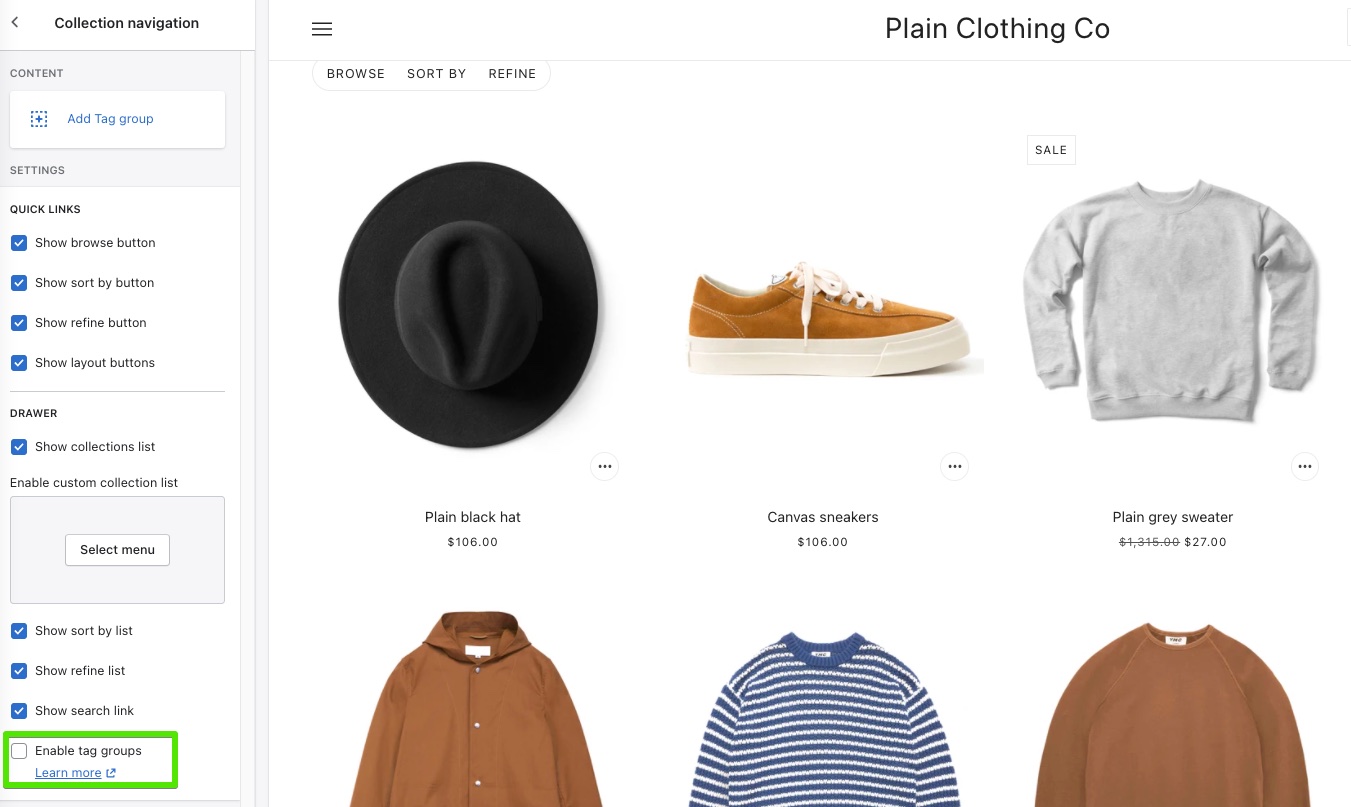
Next, add a Tag group block, choose a filter title, then add tags you'd like to display in a group. The tag filters must match the product tags added to the product in the admin in order for them to display in as a filter.
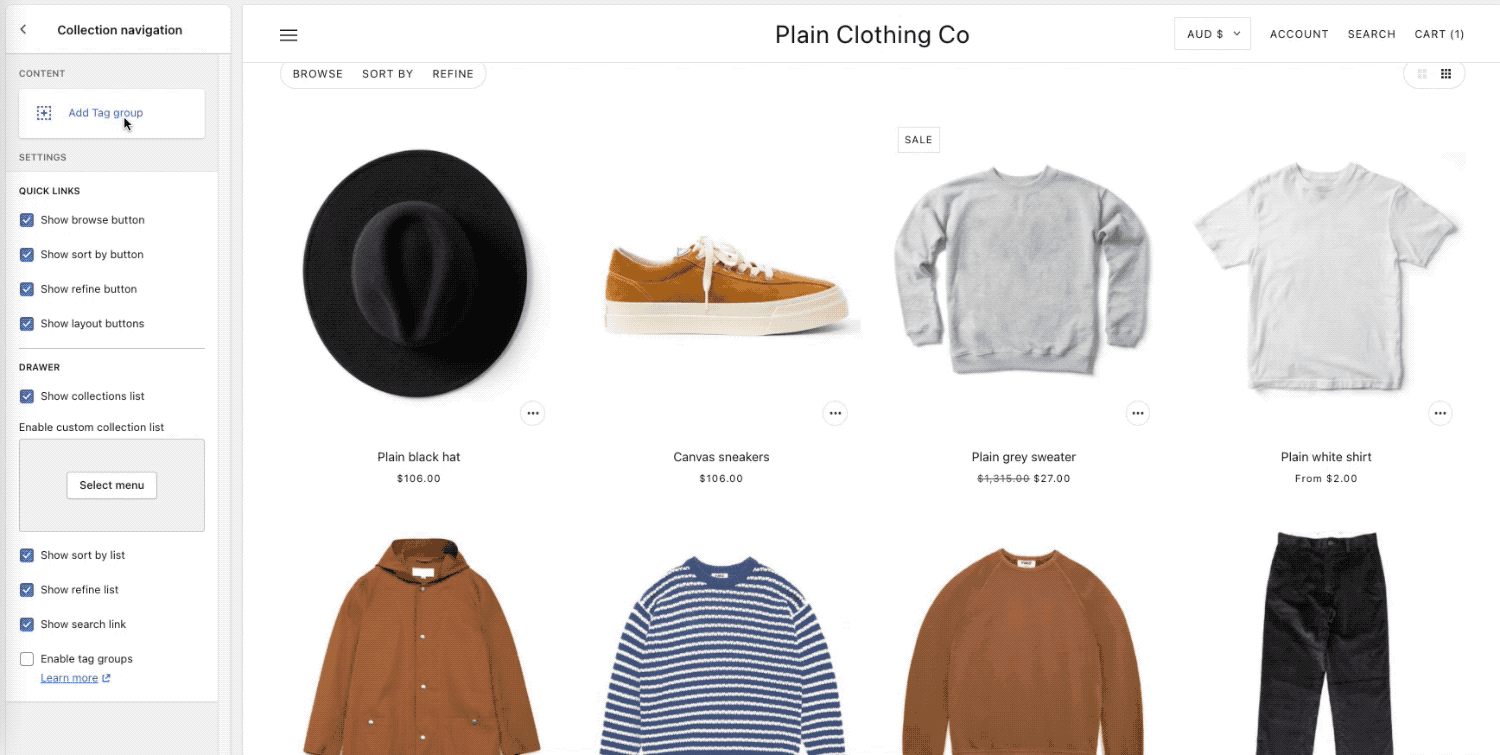
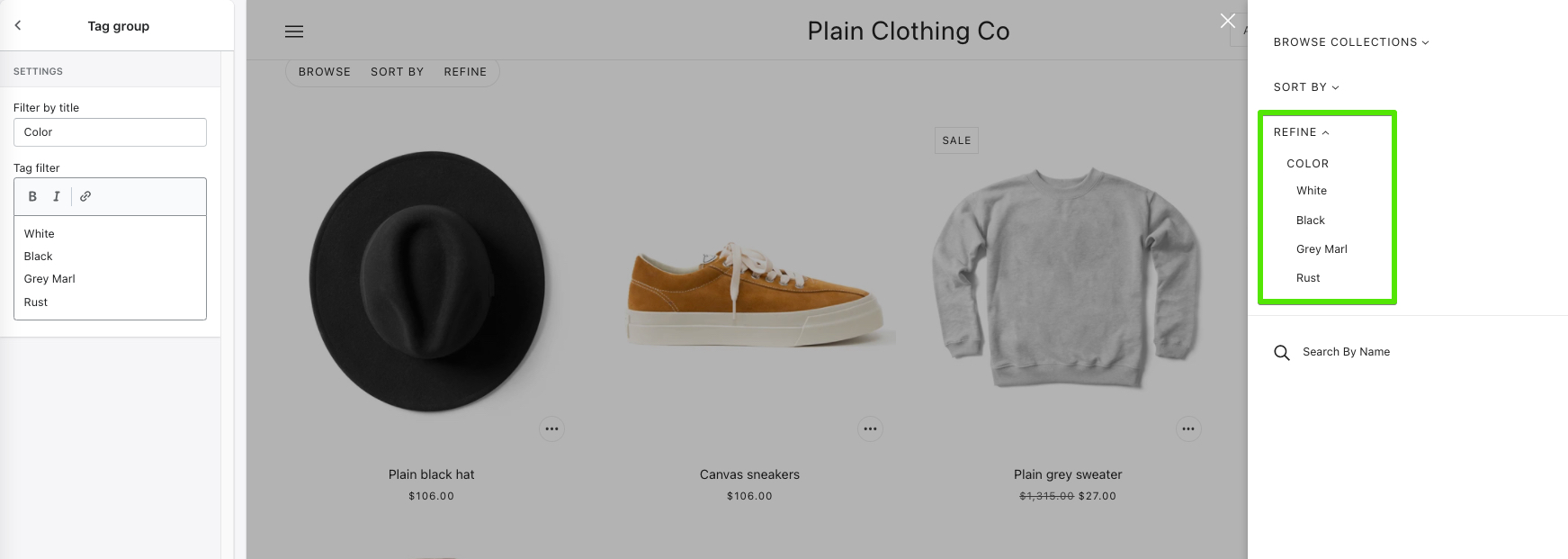
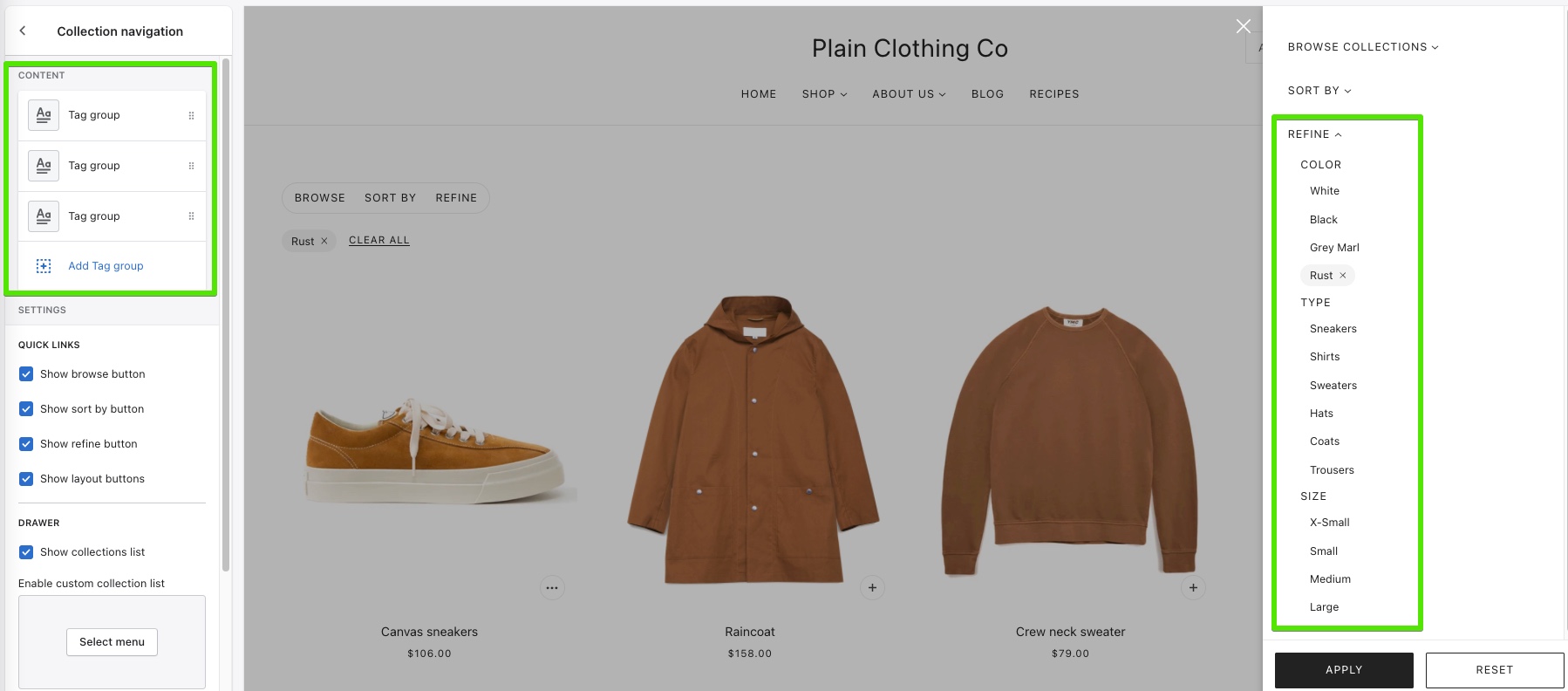
Multiple tag filters can be separated on a new line or by commas.