Add an out of stock notification form to the product page
All themes have an optional out of stock notification form that customers can fill out if they wish to know when a product is back in stock.
You can enable this form in your theme editor in the product pages settings.
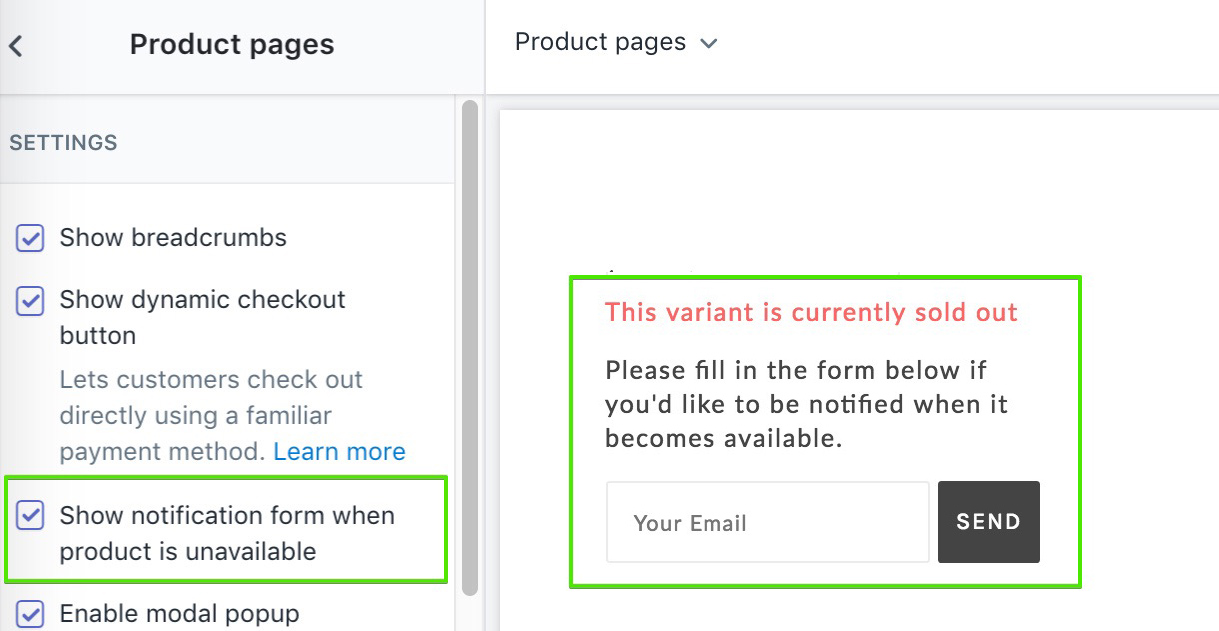
You will need to make sure the product variant has the following setting disabled.
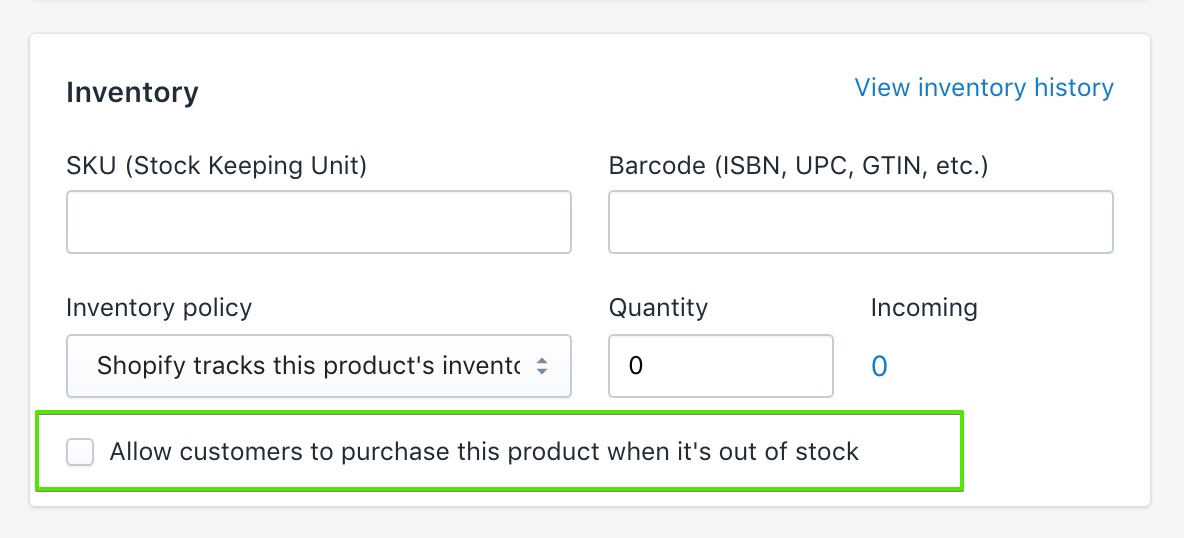
When a customer fills out this form, you will receive a message to the customer email address you set in your General settings.
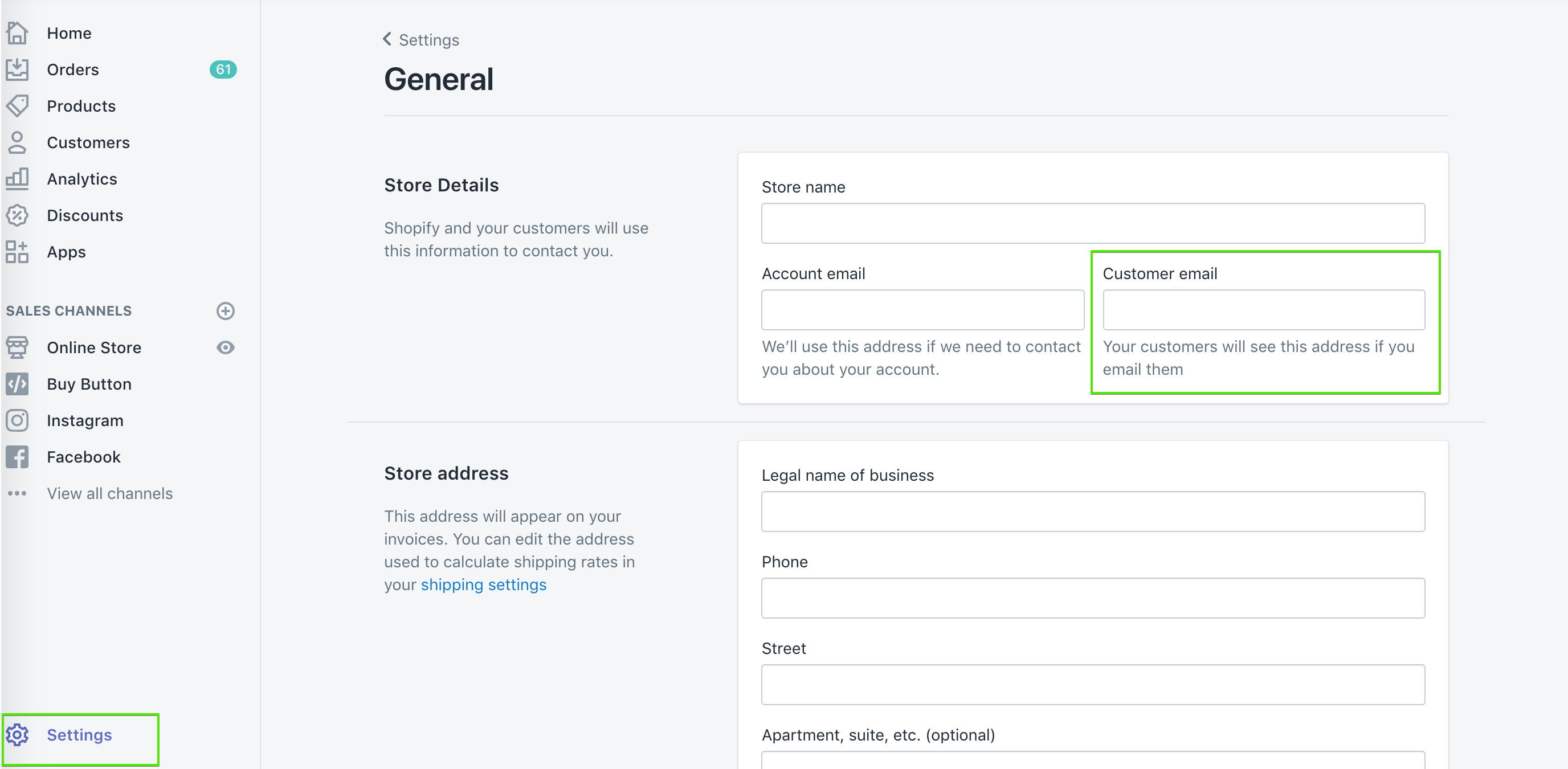
Change out of stock form text
You can change the text shown in the out of stock form to something else in your Languages > Product page tab.
Read more about changing default text.
Themes aren't able to control backend inventory, so stock notifications emails will need to managed manually.
To automate this sort of functionality would require an inventory management app. Most of the time, these third-party apps will replace the existing form so you would have to disable that feature in theme settings.
If you're wanting to manage this manually, here's a few ways you go do it:
- Use your email program's folder or tagging system to label or sort email requests based on product, product category or other criteria.
- Create a spreadsheet to track specific requests sorted by product, variant or other criteria along with the email address of each person who requests a notification. When an item comes back in stock, you can manually send out an email notification to all customers who requested
- Manually add each customer's email address to a list in your email marketing software - Mailchimp, etc. Then, when the product comes back in stock, send everyone on that list a notification.
Want to use an app? Check out our guide on using apps with themes.